Gemini Pro vs GPT 4: What is the best LLM for your App?
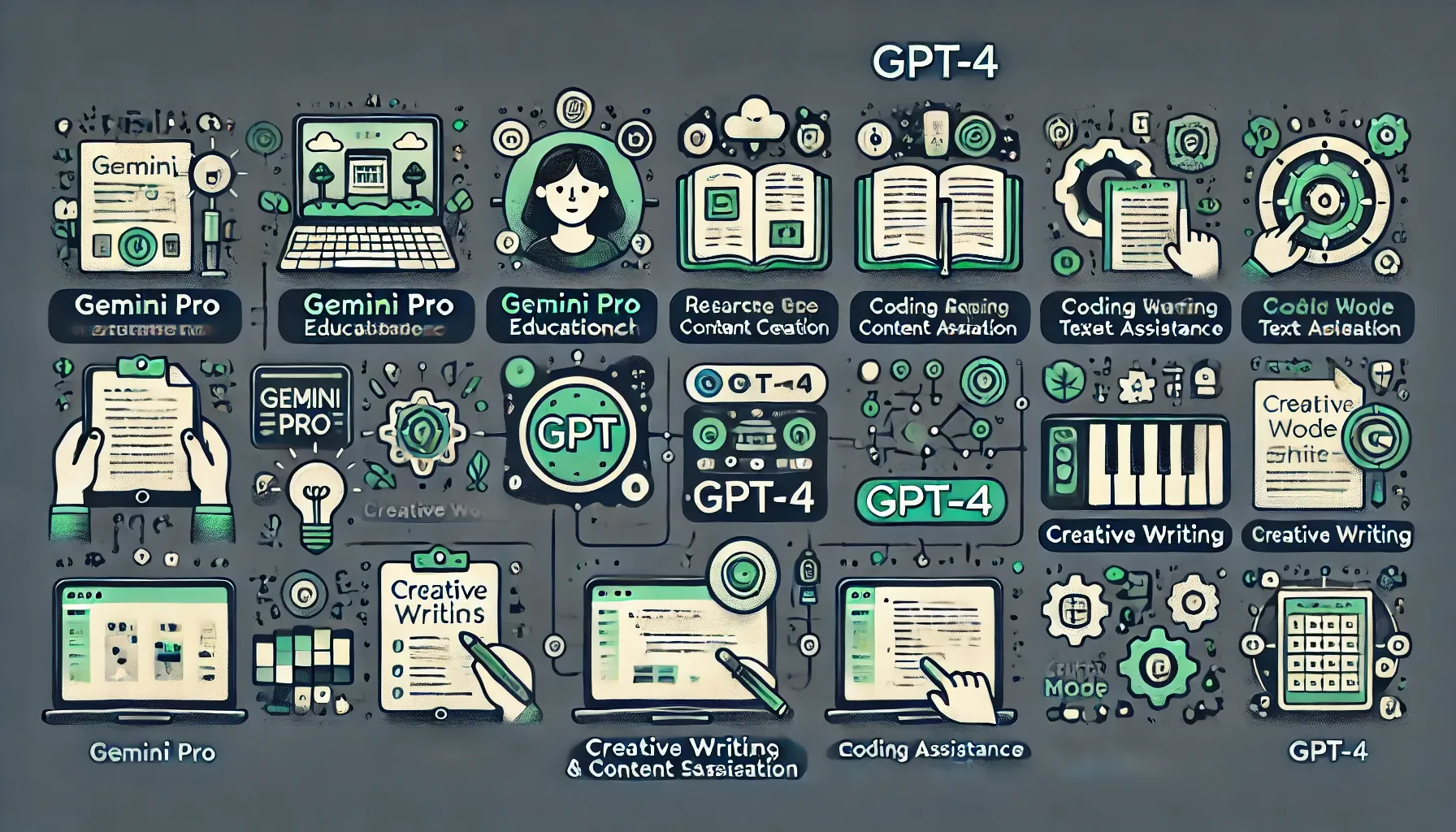
Exciting news, phospho is now bringing brains to robots!
With phosphobot, you can control robots, collect data, fine-tune robotics AI models, and deploy them in real-time.
Check it out here: robots.phospho.ai.
As the demand for more advanced AI capabilities continues to grow into standard user expectations, it’s important to evaluate which is better for building your LLM app. It’s a long term decision that will affect your team’s ease and flexibility in meeting evolving user and market needs.
This article will provide a detailed comparison between Gemini Pro and GPT-4, evaluating their differences across key metrics and their potential best suited use cases to inform a decision on which is best for different types of LLM apps.
Overview of Gemini Pro
With billions of dollars at stake in the AI market, both OpenAI and Google’s primary aim has been to capture the market. After a year of dominance from Chat GPT, Google finally released Gemini Pro.
It initially showed great promise and success through benchmark comparisons but slowly turned into a PR disaster after it was blamed for displaying inaccurate information. However, as we look into the comparative metrics below, it will seemingly redeem itself with hard-to-ignore results in surpassing GPT-4 for most performance metrics. This is highlighted in its key features:
Gemini’s context window can handle an impressive length of 1 million tokens which easily surpasses GPT-4’s window of 128k tokens.
Gemini Pro natively supports multimodal inputs making it able to process videos, images, and various file formats.
Gemini 1.5 Pro has shown significant improvements from its previous versions in logical reasoning tests, correctly answering questions that had previously stumped it.
Google also internally tested Gemini Pro with 10 million tokens and it still managed to perform at 99.2% accuracy in retrieval capability.
Gemini Pro exhibits exceptional multimodality and ability to retain context. This makes this LLM particularly well suited for applications and use cases such as educational and conversational apps which require very large data sets, context retention, and document analysis, as well as content creation apps which require different types of media formats i.e text, image, video etc.
Overview of GPT-4
As we’ve touched on already, Chat GPT-4 is a large language model developed by OpenAI and is currently the LLM with the largest user base. Their user friendly design and ease of integration as well as multiple third party plugins have really made it the household name in generative AI.
While it shares largely the same functionalities as Gemini Pro, it does demonstrate distinct strengths and areas of more performance:
GPT-4 excels in text generation, often displaying a more detailed and user prompt driven approach as compared to Gemini Pro.
GPT-4 also demonstrates a slight edge in generating complex and intricate code formats. This has huge appeal to developers seeking assistance with challenging coding requirements and startups who are looking at a coding based use case for their LLM app.
GPT-4 can handle a lot of text, up to 128,000 characters but as we now know, Gemini Pro can do even more, with up to 1 million characters, for much longer conversations with users.
We’ll be comparing the multimodal capabilities between both LLMs in our comparative overview further into the article but GPT-4 has outstanding ability to process inputs combining images and text, and has made significant advancements in visual understanding.
Its strength lies in its capacity to manage complex language structures and sustain context well in conversations. This makes it suitable for applications and uses cases like simple conversational AI, content creation, and detailed text summarization.
While both Gemini Pro and GPT-4 have remarkable features, it’s important to remember that no generative AI model is perfect. They’re still in early development, similar to the original iPhone versus the Samsung Omnia Windows phone.
Comparative Analysis on Key Metrics
It’s interesting first to point out the focus from each company developing these LLMs as Google’s primarily looking to increase overall efficiency, allowing Gemini to handle complex tasks more adeptly. Whereas OpenAI focuses on scalability and adaptability. These architectural choices influence their performance and application scope.
In our comparison articles for different LLMs, we like to provide a comparative overview using standardized AI benchmark tests to help with the digestibility of key metrics. Here are the individual comparisons in bullet points:
General Reasoning and Comprehension:
Gemini 1.5 Pro slightly outperforms GPT-4 in general reasoning and comprehension tasks, indicating its robust understanding across diverse datasets.
Mathematical Reasoning:
In mathematical reasoning, GPT-4 edges out Gemini 1.5 Pro in complex problem-solving, reflecting its nuanced understanding of advanced mathematical concepts.
Code Generation:
GPT-4 leads in code generation benchmarks, showcasing its ability to understand and generate code more accurately, a crucial aspect for developers.
Multimodal Understanding:
Gemini 1.5 Pro surpasses GPT-4 in multimodal understanding of images, videos, and audio. It showcases its strength in analyzing and generating content from different media types.
Audio Processing (extra mention):
Gemini 1.5 Pro shows remarkable progress in audio processing, significantly outperforming GPT-4, highlighting its superior ability to understand and translate spoken language.
A standout difference for Gemini Pro, however, is the unprecedented 1 million token context window, which eclipses the 200k of Claude 3.5 and 128k of GPT-4. To get perspective, that’s the equivalent of 1500 pages of text.
In its analysis of vast text datasets, Gemini 1.5 Pro demonstrates exceptional precision, maintaining a 100% recall rate for up to 530,000 tokens. Its accuracy only slightly drops to 99.7% when expanded to 1 million tokens and remains impressively high at 99.2% for datasets as large as 10 million tokens. This showcases Gemini 1.5 Pro’s robust capability to identify and recall specific information across more than extensive text lengths. GPT-4 does not have the same tested retrieval capacity, in fact, this past year has shown it forgets information quite quickly.
As for pricing, Gemini also offers a more cost-effective option as an LLM, costing $7 per million tokens for input and $21 per million tokens for output. GPT-4 will cost $30 per million tokens for input and $60 per million tokens in output. Gemini Pro is also freely available through Bard; you just need a Google account to access it, and GPT-4 is accessible only through a Chat GPT plus subscription, which will cost you $20/month.
If you want a well-rounded understanding of the LLMs available, read our comparison between Claude 3 Sonnet and GPT-4 here as well.
Use Case Scenarios
The capabilities of GPT-4 and Gemini 1.5 Pro are both very impressive but they outperform each other in certain scenarios and are best suited in different use cases.
When to Choose Gemini Pro:
Gemini 1.5 Pro stands out in its ability to understand and generate content across multiple different formats. This positions it better than GPT-4 for more diverse content creation use cases where different media types are important.
Gemini Pro also proves valuable in research assistance tasks such as analyzing large datasets and summarising research papers. Startups can also leverage Gemini Pro for translating and localising content, given its proficiency at translating content for various international audiences.
Its long-context retrieval capability is actually groundbreaking and allows it to maintain coherence over insanely long pieces of content and across different types of data. This makes Gemini 1.5 Pro particularly useful in educational contexts, where it can provide explanations and tutorials that include text, diagrams, or videos for a more comprehensive learning experience. It can browse the web and offer recent information. It’s also ideally suited for specialised industry applications for the same reason.
When to Choose GPT-4:
GPT-4’s strong suit is more in purely text-based applications offering nuanced text generation, making it ideal for apps providing creative writing, coding assistance, and even complex problem solving. Its language models have been fine-tuned to provide more accurate and relevant responses, making it a go-to tool for professionals and creatives.
The focus on text-based applications doesn’t make it a lesser option, though. It positions it to be the best choice for more broad, general-purpose applications, especially when you consider the array of third-party plugins available for quickly adding further functionality and capability.
The plugins and their API are its primary advantage. Developers are familiar with its capabilities and adept at customizing the large language model (LLM) to suit specific needs.
CustomGPT is also a powerful service that allows you to build your own ChatGPT chatbot explicitly tailored to your business needs. It allows you to provide accurate interactions and responses while leveraging your own content. You can embed CustomGPT on your website, integrate it into workflows via API, or sell it using your pricing models.
Finally, Gemini's multimodal capabilities might be beneficial for handling scenarios requiring image or video analysis. But, GPT-4's focus on safety and alignment could be better for unbiased and informative interactions.
Remember, this is not an exhaustive list, and both models can be applied creatively across various domains.
General Guidelines for Choosing an LLM: 3-step plan
Step 1: define use case
Clearly define the use case for your app and carefully assess which best performing aspects of each LLM is most important for you. Think about your LLM app’s needs in the long run - how much complexity or memory will your tasks involve, will it need multimodal input in the roadmap, is latency and faster responses critical for your use case.
If transparency in the use of data and AI development is important to your particular use case, for example, if the safety of your user data is a great concern, it might be worth looking at Anthropic’s Claude LLM as a more responsible AI firm. You can read our previous article comparing Claude 3 Sonnet vs Claude 3 Opus here.
Step 2: evaluate model performance
So, after setting your needs for your LLM app, run small tests to evaluate each model's performance under contained environments and determine which produces the best output for your use case. This is where it’s crucial to qualitatively measure the performance of your chosen model in your LLM app.
Step 3: consider integration and cost
After some testing, you should be able to weigh up the cost effectiveness of each model based on the its performance under your specific use case and your available resources.
To test the viability of each model, try integrating them both and use text analytics tools like Phospho to get full visibility into which one performs better for your LLM app users with a data driven approach. If you’re creating an LLM app and want to see which model your users prefer, sign up here!
How Phospho Can Help with AI Product Analytics
Phospho is an open-source text analytics platform designed to help AI startups optimize their LLM apps by providing rich insights and continuous evaluation. It can help you see how well your chosen LLM performs in your app by monitoring and evaluating real time performance and gathering feedback from your text analytics.
Our platform focuses on quick testing, trying new things, and designing with users in mind with a data driven approach to help you build products that meet what your users really need.
To do this, we offer key features:
- Logging: log every interaction with your LLM app in a non invasive way
- Automatic Event Detection: define events relevant to you, Phospho then ‘flags’ them and warns you when they happen
- Automatic Evaluation: classify the events detected as successes or failures based on your own definition
- User Feedback: collect, attach and analyze user feedback to specific interactions
- Review and Label: let your team annotate ‘flagged’ interactions. Collaborate with nontechnical team members.
For easy integration with your app and LLMs simply add Phospho to your tech stack with any popular tools and languages like JavaScript, Python, CSV, OpenAI, LangChain, and Mistral.
By effectively using Phospho’s features and accessibility, we envisioned product teams whether code-savvy or not, being able to make informed decision based on data as to whether they are using the right model, and where they can optimise their performance for their LLM app.
Gemini Pro VS GPT-4: Which one is right for you?
The decisive choice will always come down to your specific use case as there’s no one size fits all answer. As a general guideline consider which is best suited for your LLM app in the long run as this will pay dividends as you iterate and develop your product.
In short, for creative multimodal content or large context retrieval, Gemini is likely unmatched. However, for more flexibility, options for plugins and pure text based use cases, GPT-4 still leads the way.
Understanding the differences between these models helps us actualize the most potential of each LLM for your startup. As they continue to evolve at their pace, their capabilities will undoubtedly expand, and it’s important to keep our fingers on the pulse with developments as our users will be depending on them more and more. We hope this article gave you a comprehensive understanding of both Gemini and GPT-4 to make a more informed decision for your LLM app.
Want to take AI to the next level?
At Phospho, we give brains to robots. We let you power any robot with advanced AI – control, collect data, fine-tune, and deploy seamlessly.
New to robotics? Start with our dev kit.
👉 Explore at robots.phospho.ai.
