How to build a successful LLM App in 2024: Text Analytics
Building a successful LLM app in 2024 requires using text analytics to gain actionable insights. Phospho offers real-time data, custom KPIs, and continuous evaluation to optimize AI models. This article outlines how text analytics tools like Phospho can fuel faster, effective iteration for LLM apps.
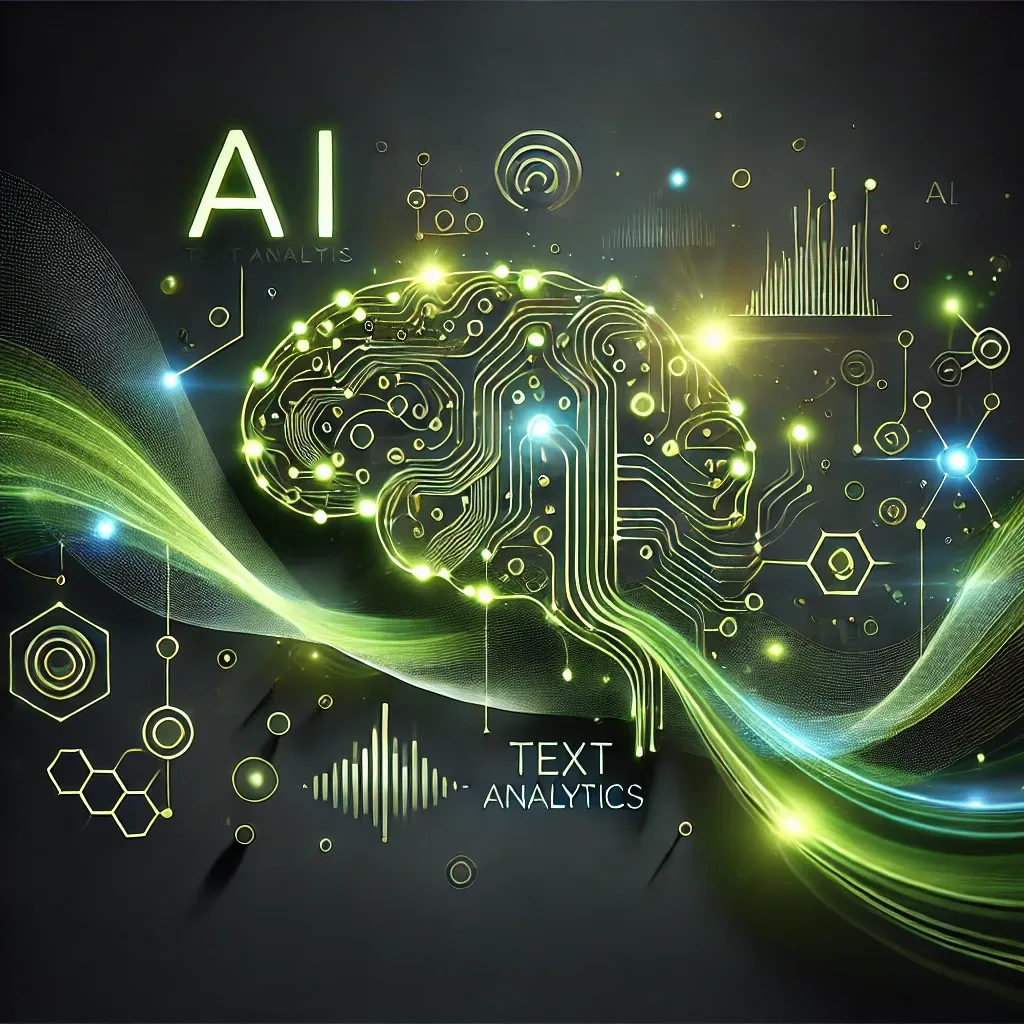
Exciting news, phospho is now bringing brains to robots!
With phosphobot, you can control robots, collect data, fine-tune robotics AI models, and deploy them in real-time.
Check it out here: robots.phospho.ai.
Challenges of Building a Successful LLM App
The market is saturated, there’s no two ways about it. If you’re building an LLM app then you need go much further than training and shipping your first instance AI model.
This is why the priority is shifting more towards a constant effort to improve your AI model continuously in small increments based on real data from your users… which if you think about it, is product development best practices.
For that we need a few things:
- Our data to be real time and not retrospective
- A system or at least a method to gather and analyse performance feedback
- Fast and constant iteration with measurable evaluations
The problem is this is easier said than done because traditional analytics tools don’t make this straightforward. Simply put, they have not developed to match the new product development needs with AI.
This means teams now need more advanced analytics tools and methods that are better suited to the nature of AI products and the unstructured data that comes from their conversations with users.
And the best way to gain visibility into that is through the use of text analytics.
The Role of Text Analytics in Addressing These Challenges
The reason why the ‘failure’ rate of most LLM apps today is so high, is because it’s obviously difficult to constantly fine tune and improve your AI model if you don’t have enough insights into its performance.
This common problem is what we’re trying to rectify with free, open source text analytics platforms like Phospho which addresses the challenges LLM app companies are facing.
Real Time Data and Insights
The LLM app market evolves quickly, we know that. You need real-time insights to detect patterns and trends in user interactions as they happen to fuel faster, more effective iteration.
Performance Feedback (Custom KPIs)
Custom KPIs can be set with specific criteria to evaluate how an LLM is performing in specific scenarios. Real-time data helps identify trends and patterns early, and custom KPIs can be set to test and rectify edge cases that are causing any dips in performance before they become more problematic.
Faster Iteration
With more visibility and analysis into users’ direct interactions with a product in real-time, it’s easier to focus on improving performance in the most important areas right now, rather than waiting for and acting on retrospective data.
Why SaaS Apps Struggle Without a Strong Text Analytics Strategy
For apps with conversational AI functionality, we are dealing with inputs and outputs in natural language which is unstructured.
Text analytics provides a way of gathering actionable insights from that data to understand your users’ goals, sentiment, bottlenecks, and frustrations for more effective iteration and fine tuning of your AI model.
Without using text analytics when developing AI products with any conversational features is an immediate disadvantage in the market:
- Without real-time text analytics you risk missing issues with your LLM such as biases, inaccuracies and edge cases which remain hidden until it’s too late.
- Without performance feedback and insights into user interactions leads to stagnation or churn because features are not optimised or removed based on quality usage data.
- Without a way to monitor your users interactions to evaluate iterations, you risk wasting time and resources A/B testing without clear guidance and comprehensive performance comparisons.
There is always competitive pressure in a fast paced market. AI product teams that can’t adapt quickly enough to their users often lose out to more agile competitors who use text analytics.
How Phospho Can Help Build a Successful LLM App Using Text Analytics
Phospho is an open-source text analytics platform specifically designed to help AI product teams optimize their LLM apps by providing real-time insights and continuous evaluation.
Here’s a quick non exhaustive list of its key features:
- Real-Time Monitoring: This lets you track and log user inputs to identify issues or trends and continuously fine-tune the performance of your LLM app.
- Custom KPIs (for any use cases): Create your own KPIs and custom criteria to ‘flag’ for, and you can label whether it was a successful or unsuccessful interaction.
- Continuous Evaluation: use our automatic evaluation pipeline that runs continuously to keep improving your model’s performance.
- Easy Integration: simply add Phospho to your tech stack with any popular tools and languages like JavaScript, Python, CSV, OpenAI, LangChain, and Mistral.
- User Feedback Linking: collect, attach, and analyze user feedback in context to make targeted improvements toward overall app performance.
Step by Step Guide: How to Use Phospho for LLM App Development
Step 1: Set up Phospho
We built Phospho with accessibility in mind, and as such, you can easily plug it into your LLM app via our API (see here) or connect with other popular tools such as Python, OpenAI, LangChain, CSV. You can read our docs on that here.
Once connected, you can set up Phospho to start logging every user interaction in real-time and gain full visibility into your LLM app’s conversations.
Step 2: Define KPIs
Define a few metrics that are most relevant or important for your LLM app right now and configure Phospho to monitor them, our intuitive UI makes this step very straightforward.
Step 3: Analyze Insights
Once you’ve set up events and metrics to track, you’ll start getting insights on your dashboard. You can customise this dashboard to visualise what’s most pressing for you.
Step 4: Continuously Iterate
This step is simple - it’s what we all need text analytics for!
Start implementing updates and fine tune your LLM app based on data driven insights. You can automate the A/B testing of different iterations to see which ones perform better.
You can see how with our docs here.
Conclusion: The Future of LLM Apps Depends on Text Analytics
Faster iteration and development cycles require data driven insights.
We created Phospho with a vision to help teams building LLM apps use text analytics to understand their users and fuel faster, more effective iteration.
In the future, the capability to improve AI products in this way will set companies apart. It’s how AI companies can optimize products better, engage users more, and capture a bigger market share.
Want to take AI to the next level?
At Phospho, we give brains to robots. We let you power any robot with advanced AI – control, collect data, fine-tune, and deploy seamlessly.
New to robotics? Start with our dev kit.
👉 Explore at robots.phospho.ai.
