How to connect Langfuse to phospho

Exciting news, phospho is now bringing brains to robots!
With phosphobot, you can control robots, collect data, fine-tune robotics AI models, and deploy them in real-time.
Check it out here: robots.phospho.ai.
We are thrilled to announce our integration with Langfuse. This partnership brings together phospho's powerful text analysis capabilities with Langfuse's comprehensive LLM application development toolkit.
In one click, you can now import your data from Langfuse into phospho, and keep it synced in real time.
This collaboration empowers companies to build, monitor, and improve their LLM applications more effectively than ever before. Product and engineering team can now work together more seamlessly to create better AI solutions.
Getting started
You can import existing data from LangFuse by providing your LangFuse Public and Secret keys.
We will periodically fetch your data from LangFuse and import it into phospho.
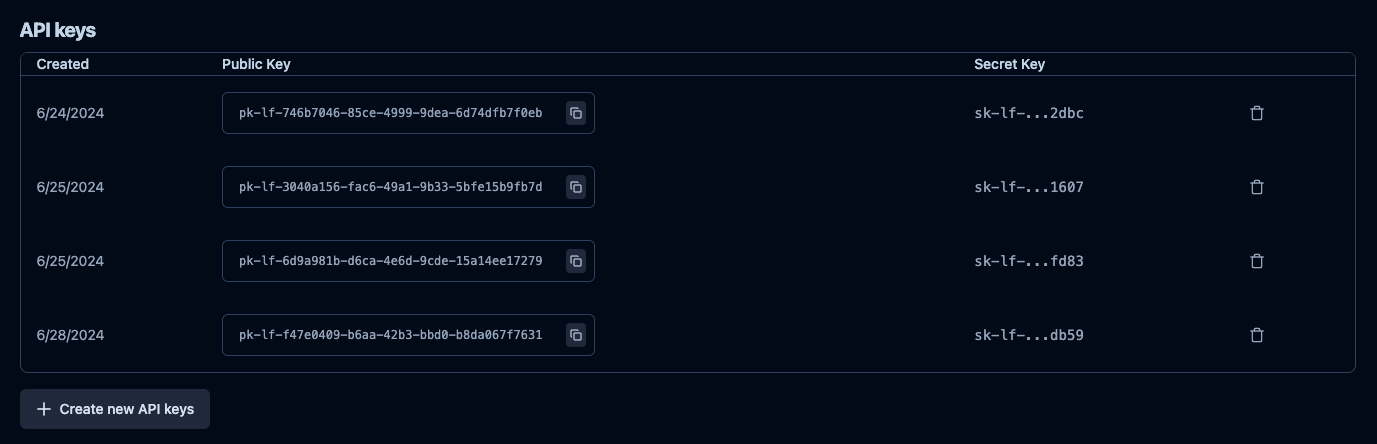
Click on Create new API keys, you will need both the secret key and the public key.
You can now head to phospho
Click the settings icon at the top right of the screen and select Import data.
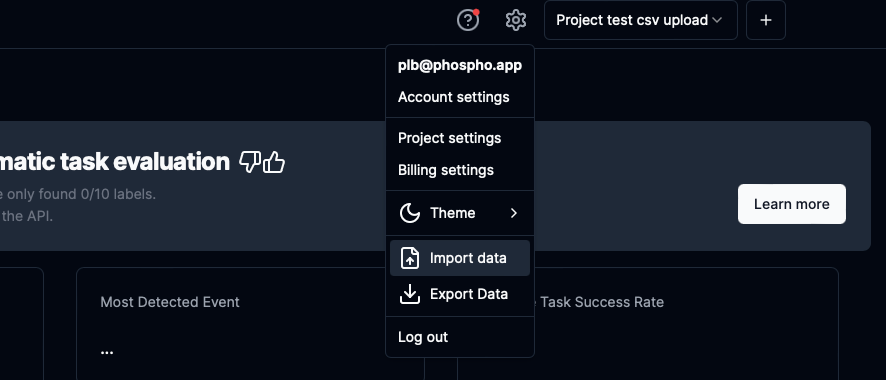
Then click, the Import from langfuse button.
You can now copy your Secret Key and your Public Key in the input fields. This data is encrypted and stored securely. We need it to periodically fetch your data from LangFuse and import it into phospho.
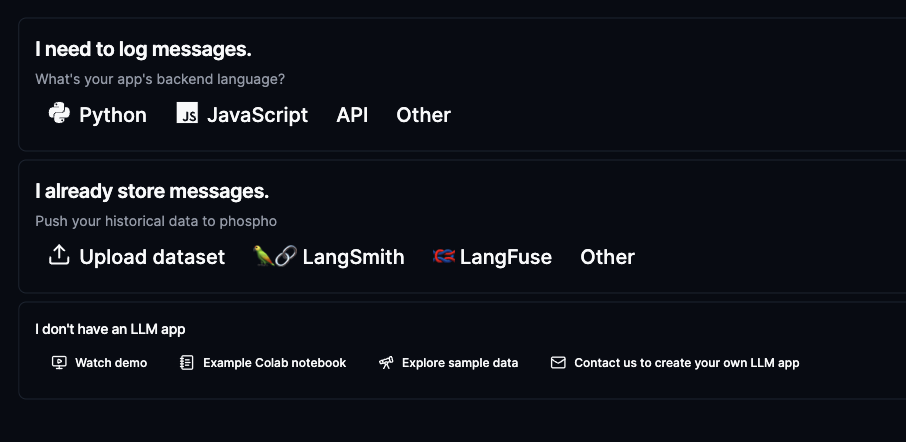
Your tasks will be populated in your project in a minute. You might need to refresh the page to see them.
And... you are all set!
Wrapping up
You now have you Langfuse project synced to your phospho project. Langfuse will continue to collect the traces, messages and observability metrics for your app, while you can now understand how are users using your product, detect events in the user messages or system responses.
Want to take AI to the next level?
At Phospho, we give brains to robots. We let you power any robot with advanced AI – control, collect data, fine-tune, and deploy seamlessly.
New to robotics? Start with our dev kit.
👉 Explore at robots.phospho.ai.
