How to copy tables from Perplexity.ai
Learn how to copy tables from Perplexity.ai to collect actionable data for AI analytics.
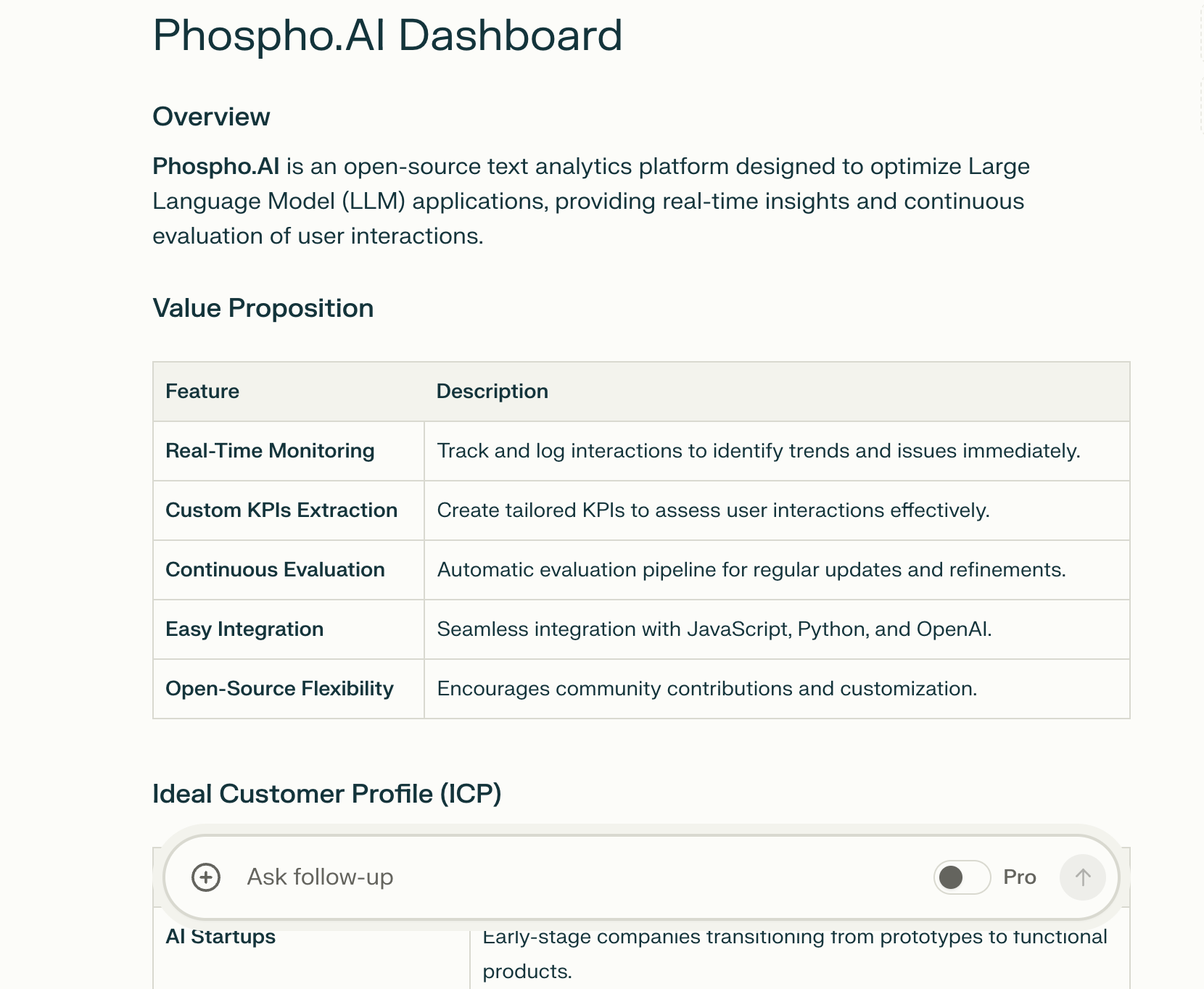
Exciting news, phospho is now bringing brains to robots!
With phosphobot, you can control robots, collect data, fine-tune robotics AI models, and deploy them in real-time.
Check it out here: robots.phospho.ai.
The biggest competitive edge for AI SaaS product development in 2024 is the speed at which you can implement data-driven iteration. While teams constantly try to innovate more while minimising risk, and with several products stumbling in the development phase, it’s vital for startups to adopt a customer centric, product led approach. Smarter use of data for actionable insights is quickly becoming the highest growth lever for both faster entry and product market fit.
We have written about many analytics tools you can leverage to collect, analyse and interpret data for your AI SaaS products. But in this article we want to discuss Perplexity, an AI search engine you can use for bringing in external datasets from various sources, including structured data like tables. We’ll look at how to leverage this specific tool such as copying tables for further analysis and enriching our data at hand.
What is Perplexity.ai and How Does It Work?
Perplexity is an AI search engine that acts like a chatbot, similar to Chat GPT’s interface. However, once you enter your search query, instead of showing you a list of pages, it tries to answer your question itself in a conversational way after crawling through and aggregating several sources (pages and websites) for you to provide summaries with citations.
Perplexity is particularly practical and useful when you need quick access to relevant structured data for specific topics that would otherwise take hours of crawling through different pages yourself. For example:
- Quick overview of topics with numerical or categorical data, e.g key comparison metrics between specific AI LLMs
- Identifying trends or patterns, e.g table of adoption rates for AI across specific industries
- Starting point for further research, e.g table comparing target markets for your AI SaaS based on specific factors
In each of our few quick example use cases, it’s clear to see Perplexity’s tables can offer quick access to actionable data and aggregated insights to inform decision making at speed, or prompt further research and analysis.
For a deeper dive on AI search engines, read our previous article here, where we compare the best 4 on the market including Perplexity.
Step-by-Step Guide: How to Copy a Table from Perplexity.ai
While Perplexity offers a much needed level up from traditional search, extracting the data from its responses such as tables, will require a few manual steps. Here’s a quick, non-exhaustive guide:
1) Access the Desired Table in Perplexity.ai
Firstly, start with a simple search query by typing into Perplexity’s text bar in the center of the screen. For example, try typing “Top AI LLMs” if you’re looking for table data specific to AI models.
Once the web has been crawled by Perplexity, read through the response and find the table relevant to your query. Perplexity might display a table directly, or link a source where the table is located.
Note: If it doesn’t respond with tables in the first response, It might help to specifically ask for this data format inside your query.
2) Copy the Table Content
This step is simple, we’re all familiar with copy and paste. Simply highlight the table with your mouse cursor and make sure you include all the rows and columns.
Right-click the highlighted area and select “Copy” or use the keyboard shortcut (Ctrl+C on Windows or Command+C on Mac).
Copying and using this actionable data is a basic first step towards using AI analytics more in your workflow.
3) Paste the Table into a Spreadsheet (Optional)
This step is optional but if you already use programs such as Microsoft Excel or Google Sheets, you can simply click on the first cell where you want to place the table and paste it in (Ctrl+V on Windows or Command+V on Mac).
Format the table if you want to make adjustments. Sometimes alignment can be off when copying and pasting from the web. This step is a good habit to get into as data best practices dictate we normalise our data before analysing or extracting any insights.
4) Incorporate the Table into Your Content
Navigate over to your content editor of choice e.g Microsoft Word, Google Docs, or your blog’s CMS. Click with the cursor where you want the table to appear and simply paste it in exactly the same as the previous step (Ctrl+V or Command+V).
Most popular editors like the above will retain the table format but if it doesn’t, similar to step 3, tweak it slightly if necessary.
5) Manual Adjustment and SEO Optimization
This final step is best practices. Check the formatting and ensure that the table appears as intended, adjusting any borders, spacing, or cell alignments if necessary. This makes your content far easier to read.
It’s important to remember that if you add a table in your content as an image, make sure to add alt-text for SEO. This is just describing the table’s content clearly for better search engine visibility.
Note: Be sure to add relevant keywords in the content surrounding the table for better SEO performance and making sure your content is valuable by aligning it with the search intent.
Leveraging Phospho.ai for Enhanced AI SaaS Development
While Perplexity is the fastest and easiest way to gather structured data, startups building AI SaaS still need internal product data for effective iteration cycles that are aligned with users.
This is where AI analytics tools like Phospho can help streamline this process and lead to faster product market fit with its insights extraction.
Phospho is an open source data analytics platform used to monitor, learn, and evaluate user interactions in real-time, turning text data into actionable insights for continuous improvement and well informed development.
The combined use case of Perplexity and Phospho is aggregating multiple data sources which is important for clarity and reliability in actionable insights. For example, you can monitor your AI SaaS with Phospho for user interaction data, and help enrich this with specific table data from Perplexity to help with continuous improvement of your AI model’s performance.
If you want to learn how to build actionable AI dashboards you can also check this free guide: Here.
Conclusion: Streamlining Data Collection and Analytics in AI
As we can see from our simple 5 step guide, copying a table from Perplexity and integrating it into your spreadsheet or content is quite straightforward.
In fact, the ease and speed at which we can now gather actionable structured data is incredibly valuable for teams building AI SaaS. However, gathering data and leveraging it are very different. By using tools like Phospho to aggregate both data sources we can maximise the effectiveness of our product development and reach product market fit at a faster rate than our competitors.
Want to take AI to the next level?
At Phospho, we give brains to robots. We let you power any robot with advanced AI – control, collect data, fine-tune, and deploy seamlessly.
New to robotics? Start with our dev kit.
👉 Explore at robots.phospho.ai.
