Create AI-dashboards with Phospho for your AI SaaS data
Discover how to create AI dashboards with Phospho, the essential tool for AI SaaS development. This guide covers everything from setup to real-time insights, emphasizing the importance of AI-specific analytics.
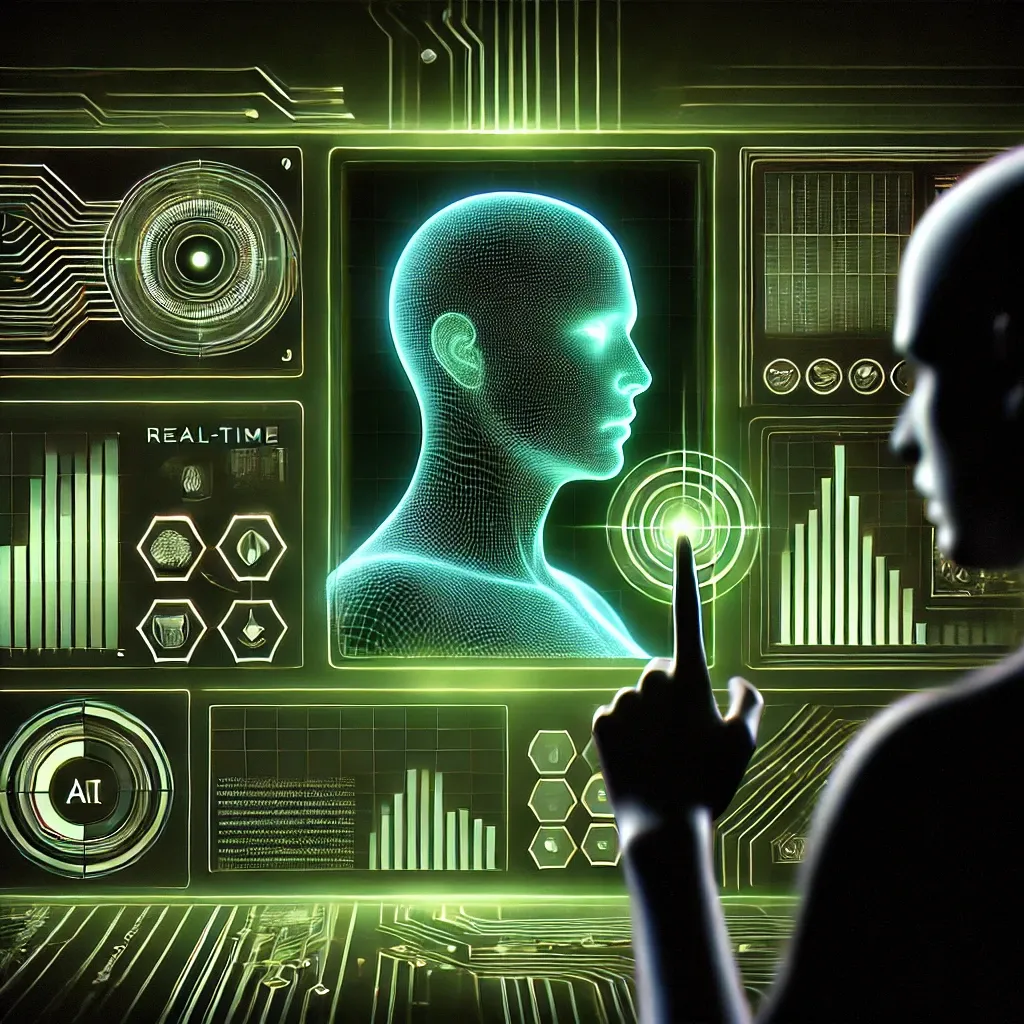
Crazy news guys, we’ve just launched a startup program for AI founders (the perks are crazy).
You can get $2000 worth of credits (Anthropic, Mistral, OpenAI, and Phospho) + a call with our amazing team to guide you in your product-market-fit journey.
You can apply here.
The prevalence of dashboards and data visualisation has grown and you might think creating one is straightforward. However, with the rise of AI and the volume of SaaS data now at our disposal, the challenge is presenting the right data in the right context at the right time for streamlined decision making.
It’s in addressing this challenge with our evolved data landscape that SaaS providers can make informed decisions quickly based on real, actionable insights. In this article we’ll walk you through the steps to create AI dashboards with Phospho to provide this and more importantly, why you need AI tools specifically.
Why Choose Phospho for AI Dashboards in Your AI SaaS
We all understand AI is evolving rapidly, but you might have also noticed that traditional tools have not kept up to speed with the development of AI’s capabilities.
In fact, there’s a mismatch as traditional methods of analysis often rely too much on static metrics or pre-defined KPIs which struggle to capture the nuances, unexpected trends, or emerging edge cases that often come with AI product development.
So when you’re building AI SaaS it’s important to use tools that are specifically made for AI products such as Phospho, our open source AI analytics platform.
Here’s a non exhaustive list of reasons why tools like Phospho are better suited for your dashboards and data visualisations when building AI SaaS:
1) Simplify Large Volumes of Complex Data
Phospho is naturally designed to tackle the large volumes of data and complexity that are native to AI SaaS development. The intuitive interface simplifies the process of collecting, analysing, and visualising complex data, making it more accessible to all users.
2) Real-time insights
Unlike traditional analytics tools, with Phospho you can translate unstructured data into actionable insights in real time and seamlessly display these as visuals on customisable dashboards.
3) Customisable Dashboards
Phospho allows for flexibility in dashboard creating. With customisation teams can set up their dashboards for specific needs or requirements such as targeted data visualisation or accessibility for non-technical team members to foster more diverse perspectives.
4) Accessibility and Easy Integration
Phospho integrates seamlessly with popular tech stacks and has an API if you needed to simply plug into harder to adjust workflows. Either way it’s quick and easy to start leveraging it’s capabilities. It’s also designed with accessibility for non-coding team members to encourage more cross team collaboration.
If you want to see more of Phospho’s features and use cases first to see if it’s a good fit for you, read our previous article here where we compare Phospho with different product analytics tools available to product teams right now.
Step-by-Step Guide to Setting Up AI Dashboards Using Phospho
Now that we’ve established to need for AI specific tools to create our dashboards for AI SaaS development, let’s look at the practical steps in deriving actionable insights with Phospho by setting up AI dashboards.
Step 1: Initial Setup and Integration with AI SaaS Data
Our ethos with Phospho is to extract actionable insights easily, so we intentionally made the process of implementing Phospho and getting started as easy as possible too:
- Go to the Phospho platform. Login or create an account if you don’t have one.
- Integrate into your tech stack (code) using our API and documentation, or simply import data e.g CSV, Excel, etc (no-code)
- Done - it’s that easy.
Step 2: Data Logging and Real-Time Monitoring
Once Phospho is integrated, the next step is to start logging and monitoring your data. If you’re using our API you can log your user interactions into Phospho and start getting actionable insights on the dashboard. For real-time insights we recommend using this method. Each logged user interaction can be investigated and annotated if flagged for certain KPIs, but more on that shortly.
If you imported data into Phospho with a file you can immediately start using its capabilities such as clustering, sentiment analysis, and define events to run on your imported past data.
Step 3: Creating and Customizing Your AI Dashboard
From here, we can start to customise the layout and design of our dashboard to focus on the most important and relevant KPIs to our AI SaaS. Start by selecting widgets that best represent these KPIs e.g response time, accuracy, engagement. These KPIs are also customisable so you can tailor metrics based on specific requirements.
Step 4: Setting Up Alerts and Automated Reports
Next, start setting up alerts based on your own criteria and custom KPIs so you can automate the evaluation of your AI model’s performance.
These alerts can be configured to your own liking, such as through a slack message, in the interaction logs, or on your customised dashboard.
For example, monitoring for when model accuracy drops below a certain threshold or when unusual patterns in user behaviour occur. These alerts ensure a timely response to any changes WHEN they happen, not retrospectively.
You could then schedule automated reports to be sent to stakeholders to keep them informed of the latest data insights without any manual effort.
Step 5: Analyzing Data and Gaining Insights
This final step is where the value is. We can now tap into Phospho’s advanced capabilities to analyse and detect trends, anomalies and edge cases on our dashboard. These are often overlooked due to their inherent difficulty to predict or detect with traditional tools but pose risk to user dissatisfaction if left unresolved for too long that it becomes problematic.
Let’s look at how this visibility with Phospho leads to concrete action to optimise our AI SaaS. For example, an AI SaaS chatbot in healthcare might misinterpret medical jargon or misclassify figurative speech from literal, leading to incorrect advice and recommendations.
This is an example in a high stakes industry. By identifying these early and in real-time with tailored KPIs, continuous monitoring, and custom alerts, AI SaaS teams can then investigate and refine their models to handle these different scenarios as they arise. In fact, companies that focus on edge case detection report a 15% increase in user satisfaction by addressing these rare but impactful circumstances.
If you want a deeper dive on how to do AI data visualisation with Phospho and its features, read our previous article here.
Best Practices for Optimizing Your AI Dashboards with Phospho
Creating customised dashboards for quick visual insights is one thing, it’s another to start optimising your data visualisation with Phospho’s more advanced capabilities.
Flexible Metrics:
For a start, focus on the KPIs that directly impact your AI model’s performance and business goals. You can set customisable KPIs so it’s best we leverage that as much as possible by specifically tailoring them to your AI SaaS. That way we can get an overview of what’s most important at a glance on our dashboard.
For example, if you’re building an AI chatbot, a good metric to track with this level of flexibility is the percentage of queries your AI can handle without human intervention, or the percentage of misclassifications due to not picking up slang or figurative speech.
Remember what doesn’t get measured can’t be improved, so avoid cluttering your dashboard with vanity metrics.
Regular Updates and Iterations:
We can’t overstate the importance of regularly iterating your AI SaaS for improvement, the challenge is making sure faster iteration cycles are still just as, if not more, well-informed.
By continuously monitoring and evaluating your product’s performance with custom KPIs and automated evaluation, we can have confidence with data driven decisions towards optimising performance with each iteration.
You can also fine tune your AI model and train it with iterative deployments and automatic A/B testing to see which versions perform the best for your users.
Collaborate Across Teams:
By making dashboards accessible to both technical and non-technical teams we can encourage wider collaboration that can help draw better conclusions and potential improvements from more diverse perspectives.
Conclusion: Start Creating Your AI Dashboards with Phospho Today
The speed at which the SaaS industry is evolving is only accelerated by the introduction of AI. However, we’ve walked through how AI can be leveraged to create more insightful custom dashboards with tools like Phospho for more immediate actionable visualisations.
We should note though that with Phospho, you’re not just customising visualisations or monitoring your AI products effectively, you’re also optimising them in real-time and catching potential issues before they arise. That’s the real promise of robust AI analytics.
After all, as we mentioned at the start of the article, it’s not enough to just have data, we need the right data, presented in the right way, and at the right time. This is what Phospho really enables AI product teams.
To start taking your first step towards properly leveraged and visualised data, try integrating Phospho into your AI product by signing up here. We have a free tier and plenty of documentation to get you started.
