How to do AI data visualization in 2024 for your LLM app using Phospho
Implement AI data visualization in your LLM app with Phospho. This guide covers data gathering, cleaning, and interpretation to enhance app performance, making it easier to spot trends and act on insights in 2024.
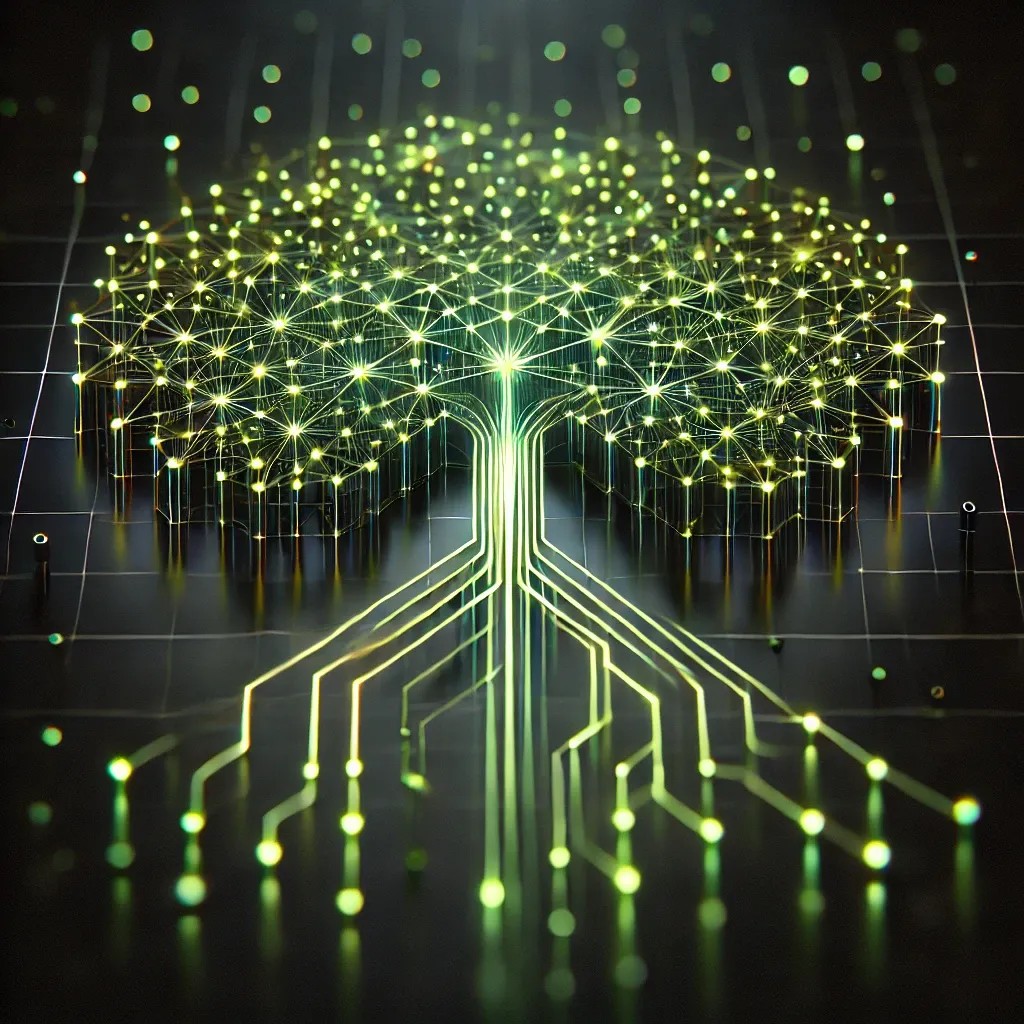
Exciting news, phospho is now bringing brains to robots!
With phosphobot, you can control robots, collect data, fine-tune robotics AI models, and deploy them in real-time.
Check it out here: robots.phospho.ai.
There’s no two ways about it, we can get to answers faster with data visualisation. As human beings, we process visuals 60,000 times faster than text, so when it comes to understanding our AI product’s performance, visual representations make patterns, anomalies, and trends far easier to spot.
Visualisation is only one component, however, as truly effective insights gathering requires analytics tools like Phospho, which not only visualizes data but also excels at gathering, cleaning, and interpreting data in real time.
These aspects of gathering product insights are particularly important in the development of AI products and LLM apps as they demand more robust data analytics to enable effective iteration whilst maintaining pace with how fast AI is evolving.
But it’s difficult to balance speed and quality without the right AI specialised tools like Phospho to properly obtain these datasets and insights.
The Importance of Comprehensive Data Handling Before Visualization
Data Gathering:
Before we can even begin drawing conclusions from data and any visualisations, we first have to gather large quantities of relevant data to interpret anything effectively.
Poor data can lead to flawed conclusions and wasted resources from misguided product decisions, so it’s important we get this first stage right.
Let’s take a concrete use case: building an LLM app as a tech startup.
There’s a rich pool of data within our LLM app from our users’ in-app interactions, what better source of feedback than verbatim conversations between your app and users whilst they’re using the product itself?
Phospho logs the interactions your users have on your LLM app with real-time monitoring. This lets you track and log user inputs to identify issues or trends and continuously fine-tune the performance of your LLM app. You can also tag and annotate individual logs and interactions to fine tune the model based on your own custom feedback.
What’s advanced is you are not limited in the array of datasets you can obtain with Phospho. By setting your own custom KPIs you can gain enormous amounts of targeted, enriched data for visibility into specific aspects of performance. Simply set to automatically ‘flag’ for specific interactions, user patterns, and sentiment across your entire LLM app and watch your dashboard for the visualisations to draw conclusions at a glance.
Data Cleaning:
Beyond just data gathering it’s also just as important to match volume with clarity to remove any inaccuracies, duplicates, and anomalies which helps AI models learn more effectively and us humans to draw better conclusions.
For this we need to ‘clean’ our data which is something you can automate with Phospho whilst having the option to maintain human oversight and/or set your own custom criteria for.
For example, you can automate:
- standardisation of datasets such as formatting data consistently
- remove any duplicates to maintain integrity and quality
- anomaly detection which you can set to ‘flag’ and review manually
- Log everything to provide an audit trail that helps refine the process
Data Interpretation:
How we interpret our data is what drives the conclusions we draw to inform product decisions. What we’re looking for in this stage is actionable insights.
Using Phospho positions you to gather these from LLM apps to help gain a deeper understanding of users from unstructured interaction data. We’ve also designed our platform to be as accessible as possible to non technical team members to encourage wider collaboration that can help draw better conclusions from diverse perspectives.
In this way, our goal is to help teams building AI integrated products to maximise the amount of actionable insights they can gather to foster a more streamlined, data driven approach to their iteration cycles.
In the fast paced market of AI products the ability to quickly gather, clean, and accurately interpret relevant data to act fast can be the difference between competitive positioning and losing market share to competitors.
To gather rich user data and actionable insights now, get started with Phospho for free by signing up here.
Phospho Features: Enhancing AI Data Visualization
Here’s a non exhaustive overview of our key features that help build more clarity in data visualisations for your AI product:
Clustering:
Phospho’s clustering lets you group your users’ messages and interactions based on their intention. This is great to get a feeling of “what are my users talking about?” and to identify the most common topics.
Automatic Tagging:
Phospho automatically labels a task as a success or failure based on previously set criteria. Feedback from you or your users can improve the task. Therefore, when a new task is logged to phospho, it can be classified as a successful or unsuccessful interaction based on your users’ (or your team’s) custom criteria.
Event Detection:
Automatically detect and set up custom events (actions or behaviours) that trigger in-platform flagging or webhooks when detected. For example, access Phospho’s logs or receive a slack message when an event is triggered.
The event detection models are automatically improved and updated using the feedback you provide. The more you annotate and validate the events, the better the models will become.
Click on an event in the Transcripts to annotate it. This will display a dropdown where you can validate, remove or edit the event.
A/B Testing:
Release several new versions and use Phospho’s automated A/B testing to determine which ones perform better with customisable metrics.
The value behind leveraging comprehensive data are the insights we can gather to inform our decision making. The efficiency at which we can iterate effectively will mean faster market entry and time to product market fit.
So let’s look practically at how we can start implementing AI data visualisation with Phospho.
Implementing AI Data Visualization Using Phospho
Our ethos of efficient testing, streamlining iteration, and facilitating team accessibility is something we baked in to Phospho.
So we intentionally made the process of implementing Phospho and getting started as easy as possible too, here’s a quick step by step guide:
- Create your phospho account
- Easy integration into your tech stack (code), or simply import data like CSV or Excel (no-code)
- Set up events for detection
- Get actionable visualisations on your dashboard
It’s that simple to start leveraging AI data visualisation using Phospho.
Best practices in data analysis dictate that we recommend regular data updates and obtaining more datasets. By effectively utilising our features mentioned above that offer specific customisation and automation, you can continuously import more relevant data to feed into visualisations to provide further clarity and accuracy.
Conclusion: The Future of AI Data Visualization with Phospho
As we all move forward with AI the varying ability to effectively visualise the data we have at hand will increasingly separate market leaders from those who cannot. Generally speaking, maximising leverage of AI to gather, clean and interpret datasets in the most effective way can be a game changer for competitive positioning and real user understanding.
Want to take AI to the next level?
At Phospho, we give brains to robots. We let you power any robot with advanced AI – control, collect data, fine-tune, and deploy seamlessly.
New to robotics? Start with our dev kit.
👉 Explore at robots.phospho.ai.
