Is There an AI That Will Search for Images? Top 4 AI Tools
This guide explores AI tools for image search, highlighting Tak as a leading Perplexity alternative. Tak, Perplexity, Google Lens, and Bing Image Creator each offer unique features, from NLP-driven responses to robust image recognition, revolutionizing how users approach image-based searches.
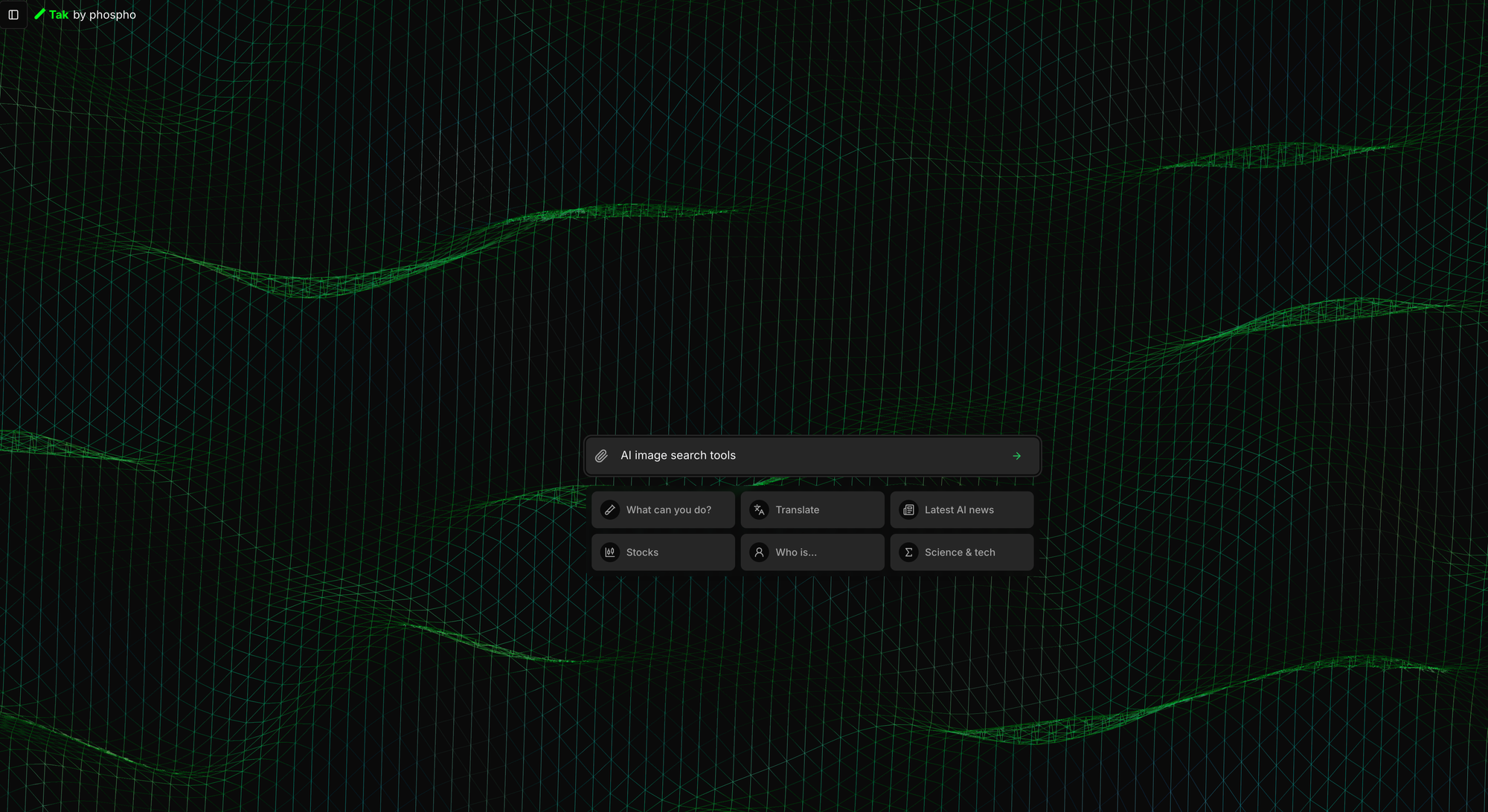
Exciting news, phospho is now bringing brains to robots!
With phosphobot, you can control robots, collect data, fine-tune robotics AI models, and deploy them in real-time.
Check it out here: robots.phospho.ai.
AI search engines are tools that use artificial intelligence (AI) models to answer search queries and provide information.
Technology is becoming more sophisticated, however. Now, in addition to text-based queries, AI search engines can also deliver image search results based on user prompts.
Visual searches are already being conducted more than 8 billion times each month, with people using image-based search for shopping, product discovery and in industries such as finance and security.
Thanks to the application of machine learning models that are often trained on image recognition, AI search tools provide much more precise, context aware and visually appealing results compared to traditional search engines. Most people also prefer the conversational interface of AI search, where it’s possible to ask follow up questions and receive more personalized results.
Traditional keyword search is severely limited. By combining Natural Language Processing (NLP) models, AI search engines are able to understand users better and generate much more relevant image results. There are currently hundreds of AI search tools flooding the market, however, and it can be difficult to know which ones are best for image search without trawling through Reddit threads and trying them all out manually.
So, is there an AI that will search for images? We’ve done the research for you.
In this article, we’ll discuss the growing popularity of image-based search and compare the top four AI tools for image search: Tak, Perplexity, Google Lens and Bing Image Creator.
Tak: Best Perplexity Alternative and Overall AI Image Search Tool
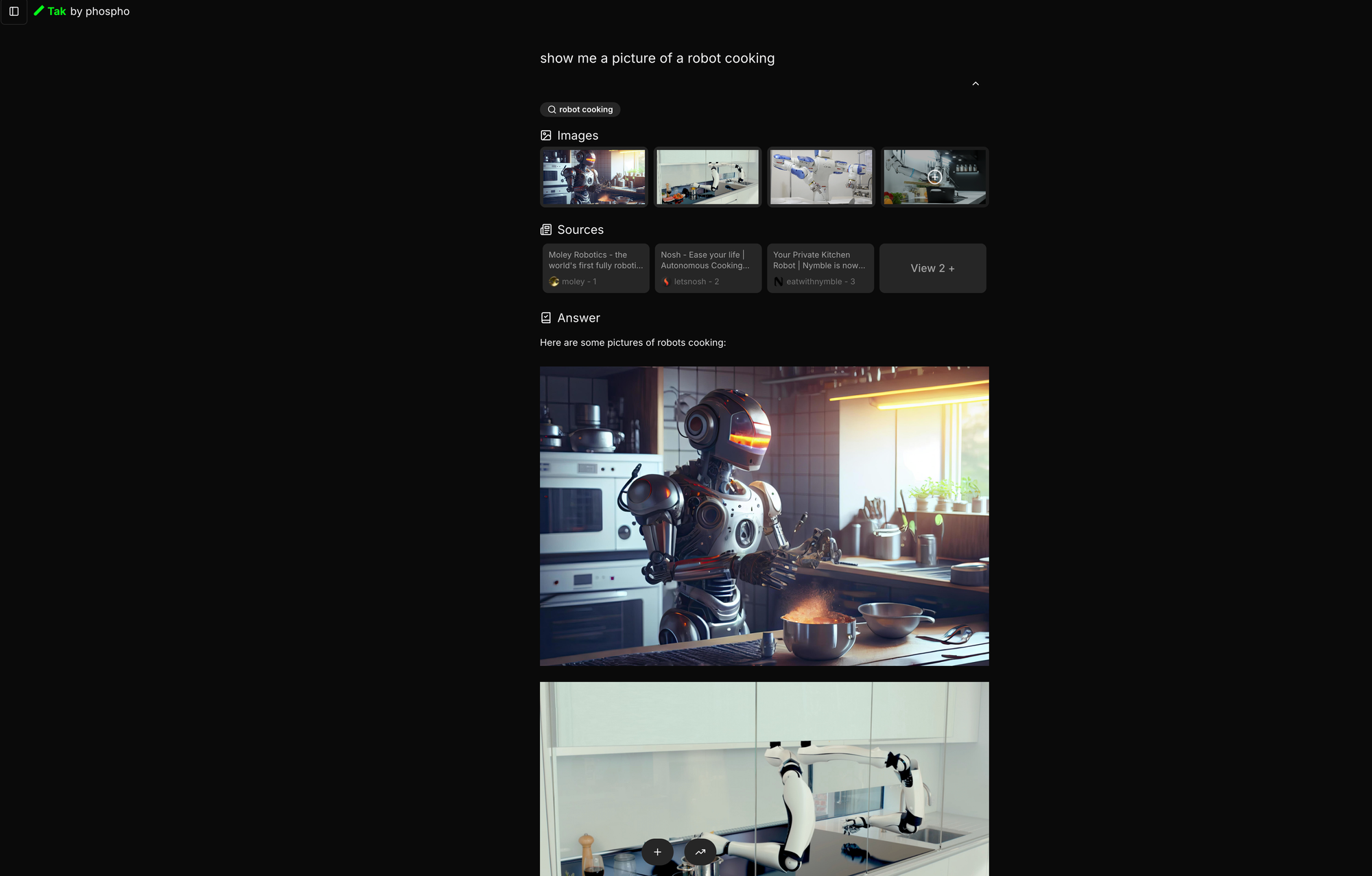
Tak is a new tool that specializes in image search with a conversational interface. Developed by Phospho, the tool is still under development but has ambitious goals to refine the image search experience and deliver a slick, optimized product for users.
Tak: Key Strengths
One of Tak’s core features is its adoption of Natural Language Processing, which allows it to understand and respond to queries in a nuanced, conversational way. This sets up the tool for advanced image matching and means it can handle even the most complex prompts, setting it apart from standard search engines.
Tak is also serious about integrating user feedback. It is currently still in the development stage and is inviting early users to help shape and influence its development. If you’re looking for an image-based search tool that’s designed around your unique needs and preferences, now is the time to come on board.
Tak: Ideal Users
Tak is a great Perplexity alternative for anyone looking for an intuitive, precise image-based search experience. Its core audience includes digital marketers, designers and social media managers, as well as developers and those in the science and finance sectors.
Tak: Limitations
As mentioned, Tak is still in the development stages, so its dataset is still growing. The tool also experiences occasional accuracy issues in image matching. Tak is very transparent about its current limitations and invites feedback from users to help it become the best image-based search tool on the market.
Sign up now to participate in Tak’s beta phase and help shape the leading AI tool for image search.
Perplexity: The Conversational AI Giant
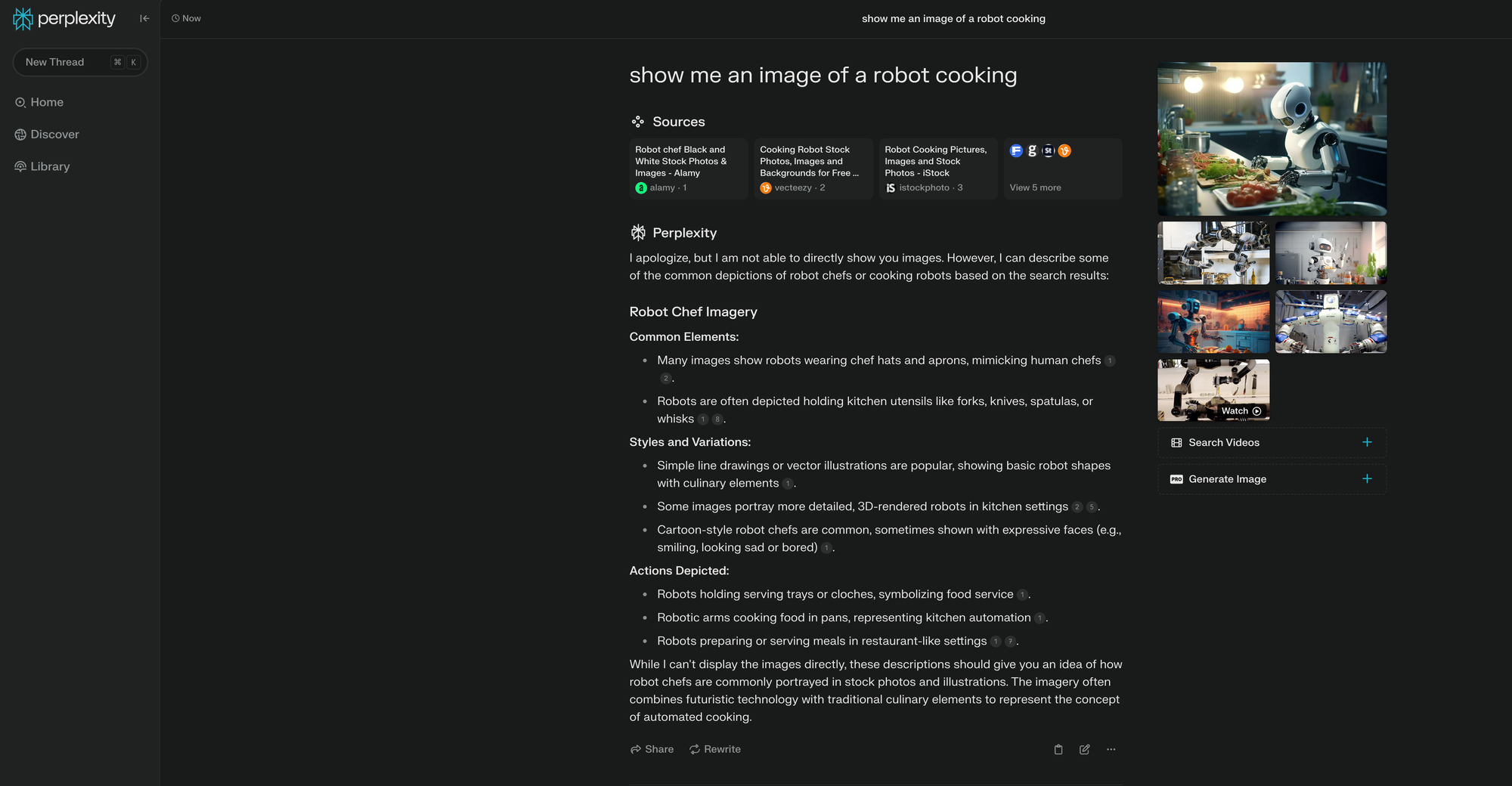
In contrast to Tak’s developing tool, we have Perplexity.AI – an established, AI-powered search engine that’s currently one of the leading tools on the market.
Like Tak, Perplexity supports image search through a conversational interface and uses LLM to consolidate information and generate new content.
Perplexity: Key Strengths
Perplexity is an established search giant, meaning it has a large dataset and a robust algorithm that means it can interpret vague or especially nuanced queries effectively.
Users report that the tool is relatively easy to use and has a flexible, conversational style. The free version is also quite comprehensive, making it a good starter tool for casual users, with paid plans starting at $20 per month.
Perplexity: Ideal Users
Perplexity is a great search engine for concept images, as well as for applications like design inspiration or if you’re looking to find images for educational content. If you’re a teacher or lecturer looking for images to illustrate a topic for a presentation or information pack, Perplexity would be a great tool to use. It is said to be less robust and reliable for professional use.
Perplexity: Limitations
One of the tool’s main limitations, reported by Perplexity users, is that responses can be inaccurate and ‘questionable’. The tool is also vulnerable to ‘hallucinations’ – meaning it can deliver information that seems accurate but isn’t. Responses can also be a little repetitive.
Users have also reported gaps in niche image databases, and a less refined UI for visual searches compared with other tools.
Google Lens: The AI-Driven Image Recognition Tool
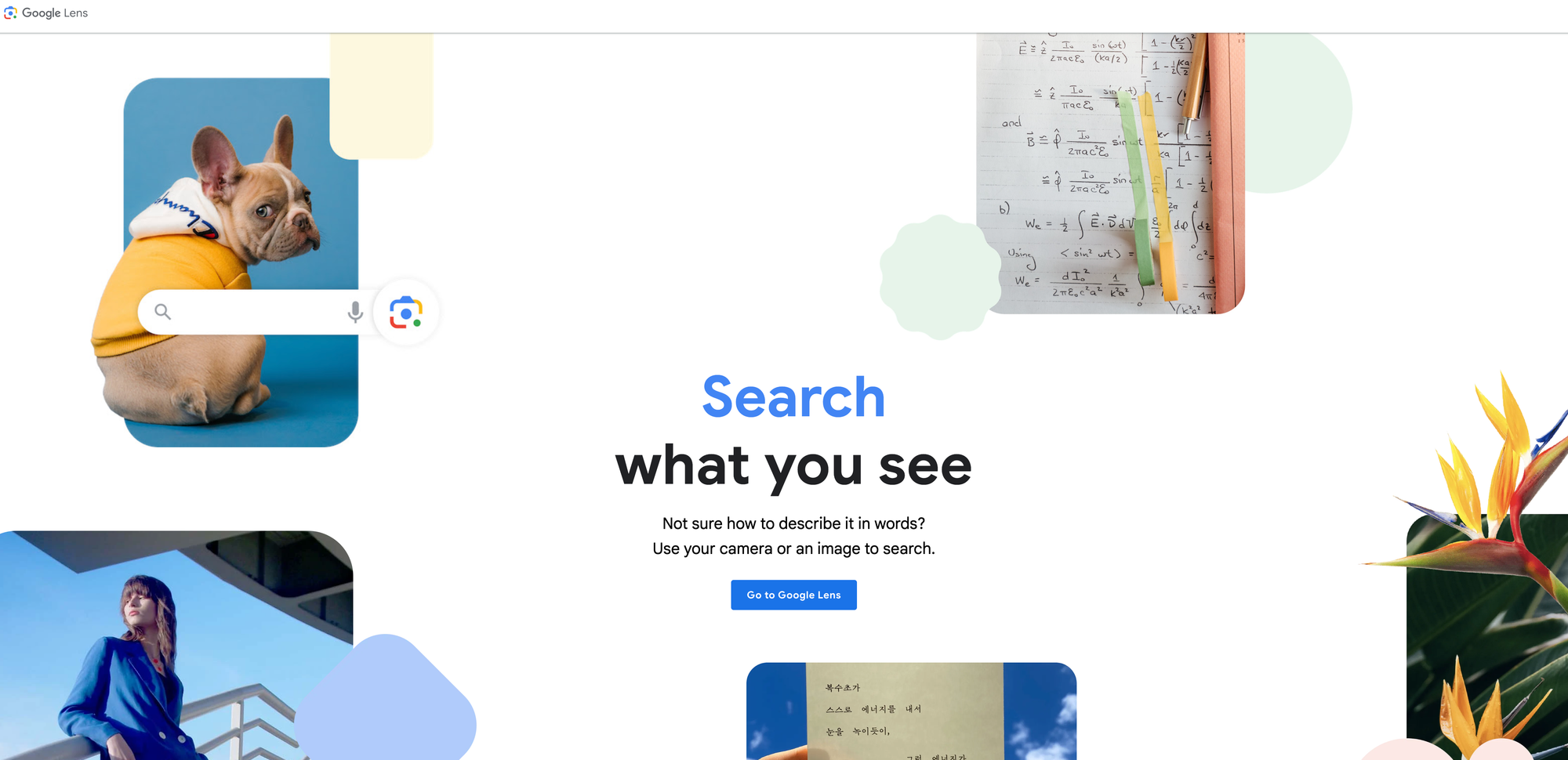
Google Lens is a trailblazer in the image search domain. It launched in 2017 and was built on Google’s large database and sophisticated AI technology.
A superior AI tool, Google Lens allows users to identify landmarks, objects and even extract information from written sources. Its deep integration with other Google services makes it a great option for existing Google users.
Google Lens: Key Strengths
Another Perplexity alternative, Google Lens has a lot of unique features to offer, such as its reverse image search, object recognition and text extraction abilities, as well as the ability to spot landmarks and buildings and provide information on them. It can also pull up related or similar visuals directly from photos or screenshots.
Google Lens: Ideal Users
Google Lens is great for casual users who are out there in the real world looking for information on their surroundings.
For example, it would be a great tool for travel because of its accessibility on mobile devices – you could take a picture of a notable landmark and use Google Lens to generate information about the object or place’s history and cultural significance. It can also be used for light research purposes and high-quality stock images, making it a great option for travel bloggers and content creators.
The tool is currently free for all users, and there are no premium or paid tiers.
Google Lens: Limitations
Users report that although they enjoy the integration with Google’s ecosystem, the tool often falls short in terms of recognizing specific product brands and styles, which can be a crucial aspect of visual search for many users. Google Lens also lacks the conversational capabilities of search engines like Perplexity and Tak, meaning it’s not as user-friendly.
Bing Image Creator: Microsoft’s AI Image Generator
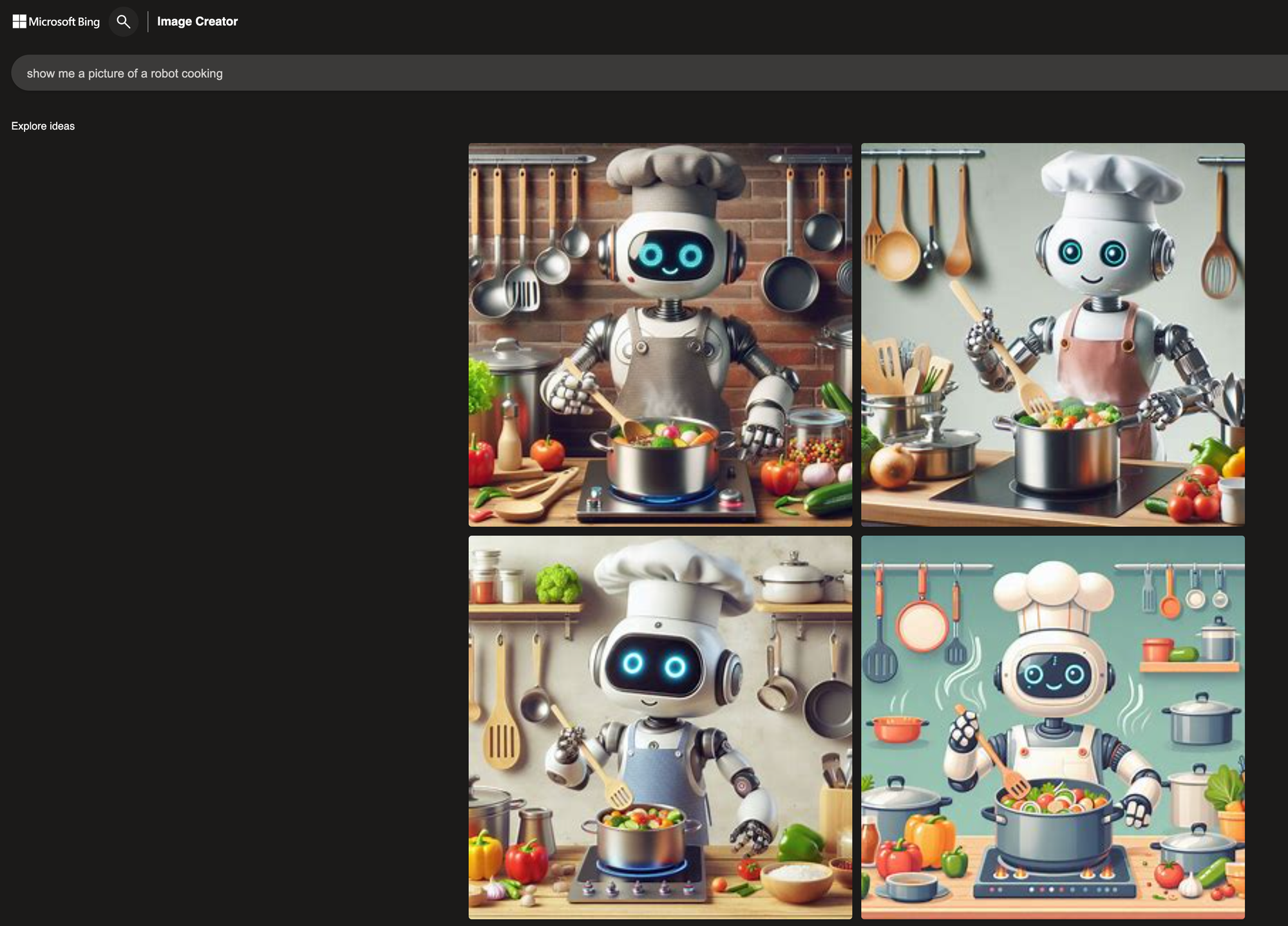
Bing Image Creator is Microsoft’s AI image tool. It combines image search with generative technology, allowing users to create images based on prompts. Like Google Lens, you can also use Bing IC to find similar relevant visuals to existing images.
Bing IC: Key Strengths
Bing Image Creator integrates well into Microsoft Edge and can quickly present multiple images. It also provides a lot of creative freedom to artists wanting to create images from prompts for design or art inspiration.
Users report that images are usually ‘fine and coherent’ even if you only provide a short prompt, and particularly excels in cartoon-style images.
Bing IC: Ideal Users
This tool isn’t recommended for professional use, but it could be a good option for creatives and marketers who are looking to brainstorm ideas or create cartoon-style content.
Bing IC offers a range of free and premium options through Microsoft Copilot – which starts at $9.99 per month for personal use, and goes up to $30 per month for Business and Enterprise plans.
Bing IC: Limitations
Users report that the tool isn’t set up for niche queries and it lacks iteration abilities. Unlike conversational AI options like Tak and Perplexity, Bing Image Creator won’t remember styles or adapt images in line with your query history, so it really is quite basic in its function. It also can’t deliver realistic photo-quality images.
AI Image Tools: A Comparison
| Tak | Perplexity | Google Lens | Bing Image Creator | |
|---|---|---|---|---|
| Function | Developing image-based search with conversarional AI | Conversational AI with image suppot | Image recognition software | Image generation and search |
| Strengths | Advanced NLP for complex queries and conversational responses | Large data set and established AI for complex queries | Reverse image search and object/text recognition, integration with Google services | Creative image generation based on prompts, and integration with MS Edge |
| Weaknesses | Still in development phase, limited dataset | Inaccuracies and lacks niche image data | No conversational interface, weak on brand and product recognition | Basic features and lacks realistic image generation |
| Ideal user | Designers, content creators, digital marketers, developers | Teachers, casual users, educators, inspiration seekers | Casual users, bloggers, content creators | Creatives, marketers and artists |
| Price | Free (still in beta phase) | Good free version. Premium $20 per month | Free | Free. Premium version with MS Copilot (starting at $9.99 per month) |
Want to take AI to the next level?
At Phospho, we give brains to robots. We let you power any robot with advanced AI – control, collect data, fine-tune, and deploy seamlessly.
New to robotics? Start with our dev kit.
👉 Explore at robots.phospho.ai.
